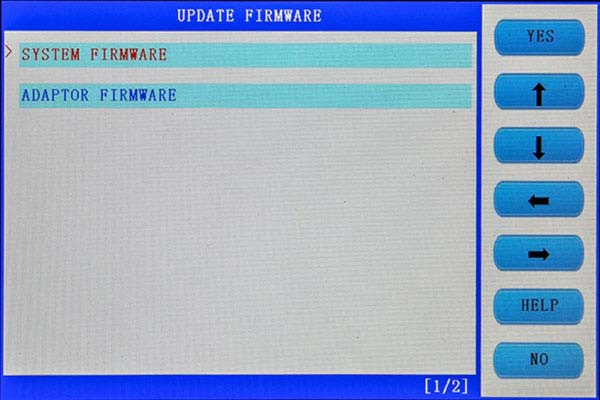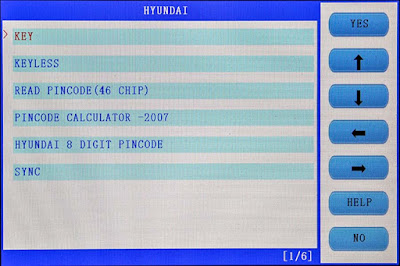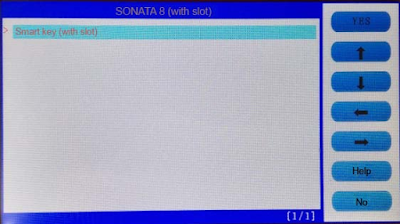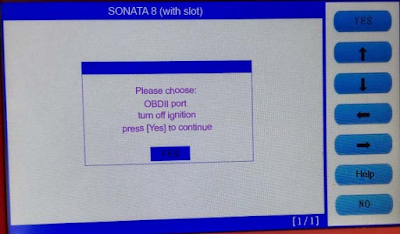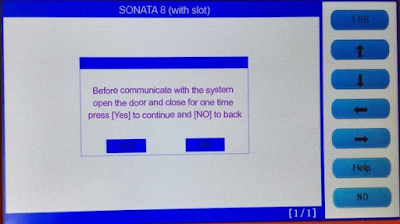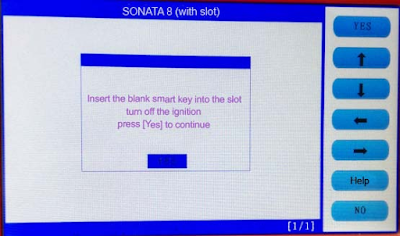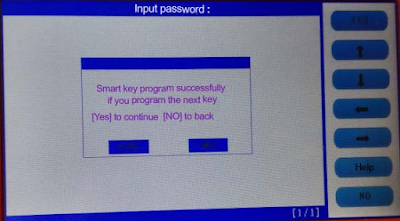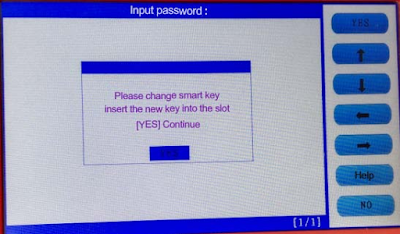Topic: SKP1000 Tablet Auto Key Programmer update Firmware Procedure
Tip: 1. Before update firmware, please take out the TF card and insert it into the card reader, then plug into the computer USB port. Double click "My Computer", find out " local Disk (H:), right click to choose "Format".
2. Tick on the "Quick format" and click "Start.
After complete format, go to the official site to download the update file, then copy
and paste the file into the TF card, after finish, plug the TF card into the machine, power on the machine to the main interface.
Click on "Firmware update" to update the system or the Adaptor.
Firstly choose "System firmware", press [Yes], the procedure shown as below:
Update Firmware succeed shown as below, Press [NO] to back.
Choose " Adapter update", after finish, reboot the machine to go on use SKP1000.
Done.
Any question, please contact your supplier.
More information you can visit: http://www.obd2shop.co.uk/wholesale/skp1000-tablet-auto-key-programmer.html
http://www.obd2shop.co.uk/
This blog shows some information about skp1000 car key programmer for you.
Saturday 28 October 2017
Friday 27 October 2017
How to use SKP1000 to program key on Hyundai SONATA 8
Topic: How to program smart key on Hyundai SONATA 8
Step-by-step procedure shows as below:
1. connect the main cable to the machine, then plug the OBDII adapter to the car.
Power on the SKP1000 machine, until you see the LOGO, press [YES] to main menu, choose "Immobilizer", press "Yes" to vehicle list.
2. Choose model: Hyundai, press [Yes] to enter.
3. Choose "Smart key", press [Yes] to enter.
4. Choose " by Vehicle", press [Yes] to enter.
5. Choose "SONATA 8 (with slot), press [Yes] to enter.
6. Choose "Smart key (with slot), press [Yes] to enter.
7. Follow the tip to turn off ignition, press [Yes]
8. Follow the tip to open the door and close for one time, press [Yes].
9. Choose "Program Smart Key", press [Yes]
10. Follow the tip, insert the smart key into the slot, and you can hear alarm sound, turn off the ignition, press [Yes].
11. Input the password
12. Check if the password is correct, press [Yes] to confirm.
13. The first smart key program successfully, and it will ask you if you program the next one, press [Yes] to confirm.
14. Insert the second smart key into the slot, you can hear the alarm sound, press [Yes].
15. Program key successfully, press [NO] to back.
With two new smart keys, you could start the car, if you need to add more keys, just
repeat the above steps.
https://obd2skp1000.blogspot.com/
Step-by-step procedure shows as below:
1. connect the main cable to the machine, then plug the OBDII adapter to the car.
Power on the SKP1000 machine, until you see the LOGO, press [YES] to main menu, choose "Immobilizer", press "Yes" to vehicle list.
2. Choose model: Hyundai, press [Yes] to enter.
3. Choose "Smart key", press [Yes] to enter.
4. Choose " by Vehicle", press [Yes] to enter.
5. Choose "SONATA 8 (with slot), press [Yes] to enter.
6. Choose "Smart key (with slot), press [Yes] to enter.
7. Follow the tip to turn off ignition, press [Yes]
8. Follow the tip to open the door and close for one time, press [Yes].
9. Choose "Program Smart Key", press [Yes]
10. Follow the tip, insert the smart key into the slot, and you can hear alarm sound, turn off the ignition, press [Yes].
11. Input the password
12. Check if the password is correct, press [Yes] to confirm.
13. The first smart key program successfully, and it will ask you if you program the next one, press [Yes] to confirm.
14. Insert the second smart key into the slot, you can hear the alarm sound, press [Yes].
15. Program key successfully, press [NO] to back.
With two new smart keys, you could start the car, if you need to add more keys, just
repeat the above steps.
https://obd2skp1000.blogspot.com/
SKP1000 Tablet Auto Key Programmer Function Menu Instructions
As a Auto key programmer, SKP1000 is undoubtedly excellent. It not only has all functions of SuperOBD SKP-900, but also add some special functions! This post will show you function menu Instructions about skp1000.
1. Main menu basic functions
Auto functions
Choose " Auto functions" to perform immobilizer, mileage adjustment, remote
system,Oil/service Reset, ETC , EPB, pin code calculation, personal settings and special function.

2. immobilizer function:
Clear key memory;
Program keys, proximity keys, smart key, flip keys;
Program after-market and OEM keys;
Read keys from immobilizer memory
New mechanical key number programming;
Vehicle identification key programming;
Reset ECU& Reset immobilizer;
Choose "Immobilizer", then the car brand shown as below.
3. Mileage adjustment via OBD Choose "Adjust mileage", then the car brand shown as below.
4. New remote system programming Choose "Remote system", then the car brand shown as below.
5. Oil/Service reset Choose "Maintenance", then the car brand shown as below.
6. throttle body adjustment Choose "ETC", then the car brand shown as below.
7. EPB(Electric park brake) Choose "EPB", then the car brand shown as below. Woks on Changhe, Ford, Suzuki, Mazda, Chery, Kia, Nissan and Hyundai.
8. Immo PINCODE reading .Immo PINCODE reader for many vehicles and no need pin code when programming keys for many vehicles.
9. Personalized settings Incl. Language, Reset, Safe Warn, steering Angle, TPS and other.
10. Special functions Plug into the adapter to perform special functions.
11. Choose " System settings" to read the machine basic info.
12. Update Firmware Click on "Firmware update" to update the system or the Adaptor.
13. User program test Choose "User program test" to reset the SKP1000 machine to collect corresponding data.
Auto functions
Choose " Auto functions" to perform immobilizer, mileage adjustment, remote
system,Oil/service Reset, ETC , EPB, pin code calculation, personal settings and special function.

2. immobilizer function:
Clear key memory;
Program keys, proximity keys, smart key, flip keys;
Program after-market and OEM keys;
Read keys from immobilizer memory
New mechanical key number programming;
Vehicle identification key programming;
Reset ECU& Reset immobilizer;
Choose "Immobilizer", then the car brand shown as below.
3. Mileage adjustment via OBD Choose "Adjust mileage", then the car brand shown as below.
4. New remote system programming Choose "Remote system", then the car brand shown as below.
5. Oil/Service reset Choose "Maintenance", then the car brand shown as below.
6. throttle body adjustment Choose "ETC", then the car brand shown as below.
7. EPB(Electric park brake) Choose "EPB", then the car brand shown as below. Woks on Changhe, Ford, Suzuki, Mazda, Chery, Kia, Nissan and Hyundai.
8. Immo PINCODE reading .Immo PINCODE reader for many vehicles and no need pin code when programming keys for many vehicles.
9. Personalized settings Incl. Language, Reset, Safe Warn, steering Angle, TPS and other.
10. Special functions Plug into the adapter to perform special functions.
11. Choose " System settings" to read the machine basic info.
12. Update Firmware Click on "Firmware update" to update the system or the Adaptor.
13. User program test Choose "User program test" to reset the SKP1000 machine to collect corresponding data.
Tuesday 17 October 2017
Customer' s FAQs about skp1000 Auto key programmer
Here are some customer' s frequently asked
and answers about SKP1000 Tablet Auto Key Programmer. Hope to help you!!
Q:
Does SKP1000 include all functions of SKP900?
A: Yes, it is, what's more, skp1000 adds
more special functions.
Q:
Can the SKP1000 do the functions of OBDSTAR F100?
A: SKP1000 includes some Obdsar F100
functions
Q:
Hi, does this Auto Key Programmer have token limitation?
A: SKP1000 is unlimited version, No tokens
limitation!
Q:
Does SKP1000 have smart key emulator?
A: SKP1000 do not include this moment,
engineers will add it in near future!
Q:
Hello, can SKP1000 support Toypta G Chip all keys lost ?
A: No, it can't
Q:
Can SKP1000 Tablet support 2003 dodge caravan(USA) read pin code?
A: Sorry, SKP1000 can not support this
moment.
Q:
Which language the SKP1000 support?
A: SKP1000 support Engilsh language
Q:
Can SKP1000 support India Toyota innova crysta year 2015 and 2016 ?
A: According checking this car is not on
the list, it can not support this moment
Please do not upset, engineers will
developing and add it soon in near future!
Q:
How to change the page Chinese to English ?
A: 1. Provide you serial number to our
customer service. The factory will send you language pack “AdapterFile.bin” the next day
Note: How to check SKP1000 serial number?
Come to Special Function menu, select last
option Adapter System, you’ll see device S/N
2. Copy “AdapterFile.bin” to SD card
dl_file folder
3. Insert SD card into SKP1000 car key
programmer tablet main unit
4. Come to Update Firmware-> Adapter
Firmware to update the device (upgrade takes 10-20 minutes)
5. Upgrade success. SKP1000 auto key
programmer software has been changed.
Q:
Just wonder if the SKP1000 car key Programmer read BSI password?
A: Yes, it can support ! Please enter
with special function:
Q: Will
it read pin code for fiat 500?
A: SKP1000 read Fiat pin code now support
model:
Thursday 12 October 2017
Program 2014 Ford Fiesta Key without Pin Code by SKP1000
This post will show you how to Program 2014 Ford Fiesta Key without Pin Code by SKP1000 car key programmer.
Vehicle model: 2014 Ford Fiesta
Tools needed: SKP1000 key programmer

BD Location:

Detail Guide:
Connect SKP1000 host with vehicle via OBD main cable
Come to Immobilizer->Ford->Fiesta 2013

Select Within pin code

Choose Immobilizer system

Choose OBDII connector
Turn ignition switch to ON position
Press YES to continue

Reading VIN, please wait for a few minutes

SKP1000 car key programmer read VIN and part numbers information.
Press YES.

Select Add a key, delete key or All key lost
(Note: All keys lost require at least 2 keys to program. Otherwise will not start car.)
Here we select Add a key.
Insert a new key to be programmed
Turn ignition ON
Configuring…
Program key success.
Manually program remote:
Turn ignition off for 4 times within 6s, and keep it on OFF position
Press on the “Lock” and “Unlock” button at the same time. Released buttons when dashboard make sounds
Press on the “Lock” and “Unlock” button within 10s. released buttons when dashboard make sounds
Remove remote after dashboard indicators turn on for 10s.
Article Source: http://blog.obd2shop.co.uk/how-to-use-skp1000-program-2014-ford-fiesta-key-without-pin-code/
Vehicle model: 2014 Ford Fiesta
Tools needed: SKP1000 key programmer
BD Location:
Detail Guide:
Connect SKP1000 host with vehicle via OBD main cable
Come to Immobilizer->Ford->Fiesta 2013
Select Within pin code
Choose Immobilizer system
Choose OBDII connector
Turn ignition switch to ON position
Press YES to continue
Reading VIN, please wait for a few minutes
SKP1000 car key programmer read VIN and part numbers information.
Press YES.
Select Add a key, delete key or All key lost
(Note: All keys lost require at least 2 keys to program. Otherwise will not start car.)
Here we select Add a key.
Insert a new key to be programmed
Turn ignition ON
Configuring…
Program key success.
Manually program remote:
Turn ignition off for 4 times within 6s, and keep it on OFF position
Press on the “Lock” and “Unlock” button at the same time. Released buttons when dashboard make sounds
Press on the “Lock” and “Unlock” button within 10s. released buttons when dashboard make sounds
Remove remote after dashboard indicators turn on for 10s.
Article Source: http://blog.obd2shop.co.uk/how-to-use-skp1000-program-2014-ford-fiesta-key-without-pin-code/
Sunday 1 October 2017
How to add a Honda CRV 2009 key with SKP1000
This post guide you how to add a Honda CRV 2009 key with SKP1000 car key programmer, more details please read on.
Key info:
Original key: 3-button straight key
Chip: ID46 chip
Pin Code: without pin code
Device to program: SKP 1000 tablet auto key programmer
Procedure:
Connect SKP1000 key programmer with CRV 2009 via OBD diagnostic socket
Select IMMOBILIZER function->Honda->By System->Electronic Immobilizer System 2-> Immobilizer system



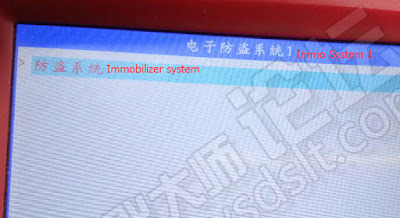
Choose OBDII connector
Turn ignition to ON position
Press YES

Configuring system, please wait for about 1 minute

Select Add a key
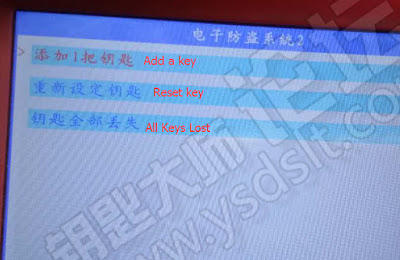
Insert key registered and turn ignition on
Press YES to continue

Switch key to ON position
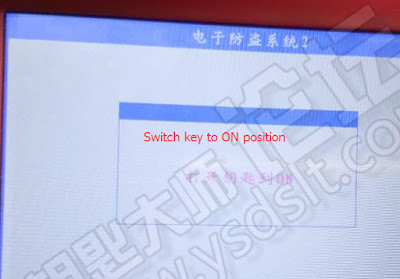
Insert a new key within 1 second
and turn ignition on

Switch key to ON position
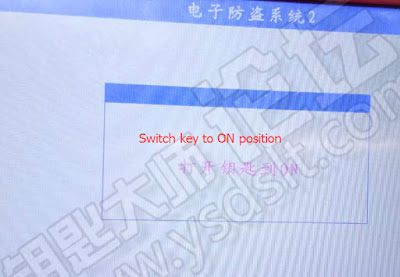
SKP1000 Program Honda CRV 2009 key success.
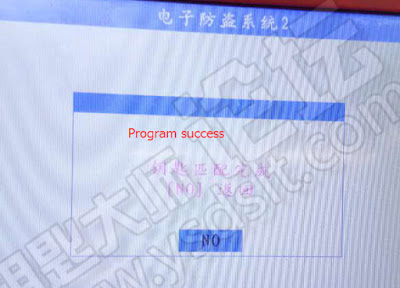
https://obd2skp1000.blogspot.com/
Key info:
Original key: 3-button straight key
Chip: ID46 chip
Pin Code: without pin code
Device to program: SKP 1000 tablet auto key programmer
Procedure:
Connect SKP1000 key programmer with CRV 2009 via OBD diagnostic socket
Select IMMOBILIZER function->Honda->By System->Electronic Immobilizer System 2-> Immobilizer system



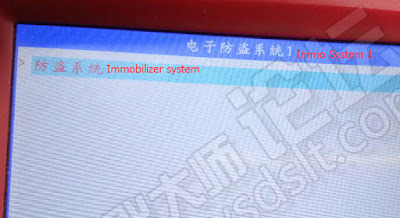
Choose OBDII connector
Turn ignition to ON position
Press YES

Configuring system, please wait for about 1 minute

Select Add a key
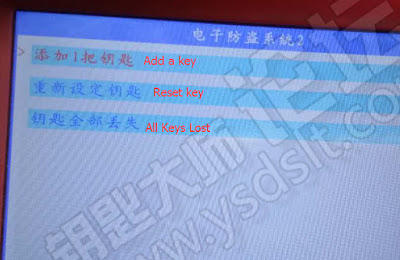
Insert key registered and turn ignition on
Press YES to continue

Switch key to ON position
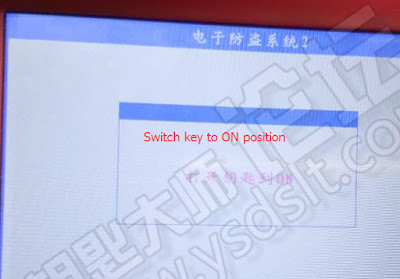
Insert a new key within 1 second
and turn ignition on

Switch key to ON position
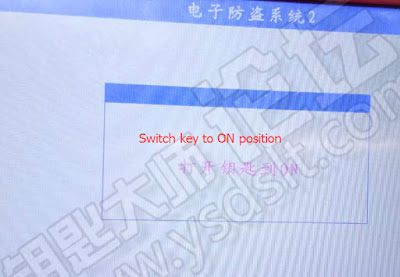
SKP1000 Program Honda CRV 2009 key success.
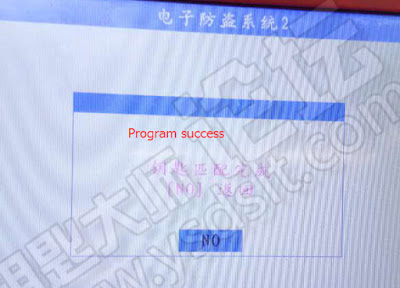
https://obd2skp1000.blogspot.com/
Subscribe to:
Posts (Atom)